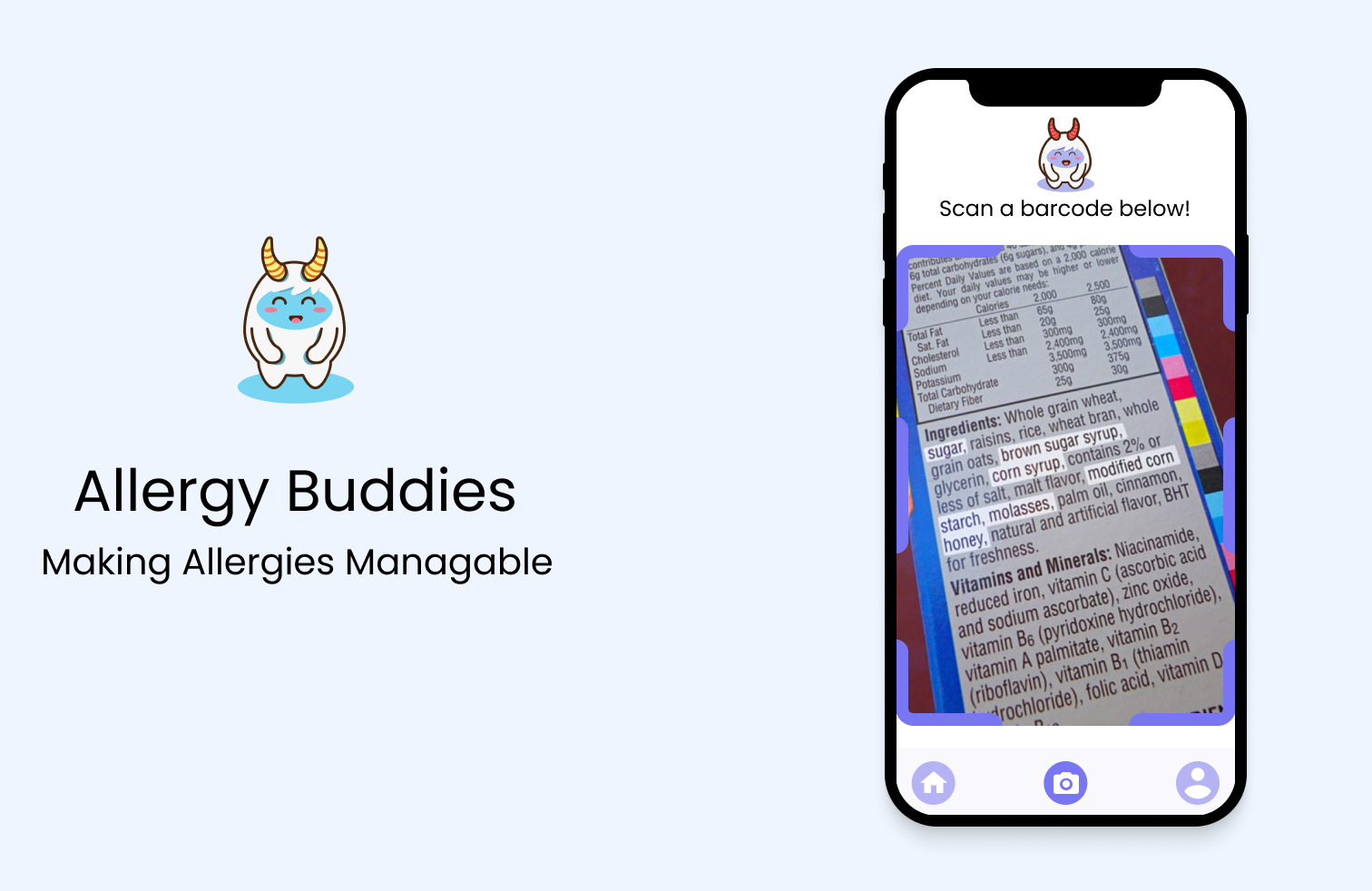Allergy Buddies
Fall 2021 (6 weeks)
Allergy Buddies is a concept app that allows people to manage their allergies digitally.
The app scans an ingredient list for potential allergens on consumer food labels and details if a food is safe to eat based on a user’s allergies.
The app reduces cognitive load for those who manage their allergies manually.
UX Researcher
Product Designer
Role
Team
Solo
User Interviews
Storyboarding
Prototyping
Skills
Meet the digital allergy management solution
Problem Space —
One in 10 U.S. citizens has a food allergy.
Managing allergies has become a source of cognitive burden for many. Yet in a hyper-digital age, there isn’t a solution that keeps track of allergies automatically. This can be especially dangerous with life-threatening allergies.
Product Opportunity —
How might we create an efficient solution to managing allergies, one that reduces cognitive load for users?
Research Insights —
I relied on 4 main sources for research: user interviews, white paper readings, Reddit threads, and competitive analysis of other apps in the space.
Persona —
Based on my research, I discovered that interviewees had varying levels of allergy severity and ranged in how conscious they were about their allergies.
I decided to focus on the highly allergic and highly conscious persona because I thought they would have the most incentive to use the app.
Objectives —
Based on my research findings, I maximized product opportunity by designing with the following experience outcomes in mind.
User Flow —
Mapping each user touchpoint with the app interface helped me further empathize with user needs and consider how to extend engagement with the product.
Tinkering with Low Fidelity —
Visual Identity —
I crafted a mood board that evoked calm, nurturing, and safe feelings. From the insight I gathered during research, I found that those with allergies can feel invalidated by their peers about their allergies, especially if their allergies are niche. Therefore, the app needed to reflect a warm and supportive tone.
The Takeaways —
A good user interface accounts for each phase of user interaction
I learned about the five key moments of interaction with any product (Entice, Enter, Engage, Exit, Extend). Upon learning this, I ideated experiences that would extend the engagement on the app in two ways. One was a push notification that reminded users to scan for food allergens if they were in a grocery store. Another was a reminder for the user to bring allergy medication. With more time, I would have performed concept testing with these concepts.
Let research drive key experience outcomes
Initially, I wanted my app to do it all. I wanted it to be the ultimate allergen scanner, track symptoms from allergic reactions, and integrate with restaurant menus to find the allergy-friendliest ones. But then, I stopped and reminded myself of my key persona as well as my research insights. Reminding myself that the primary experience I was trying to alleviate was a cognitive load for users helped me design a cohesive app experience.